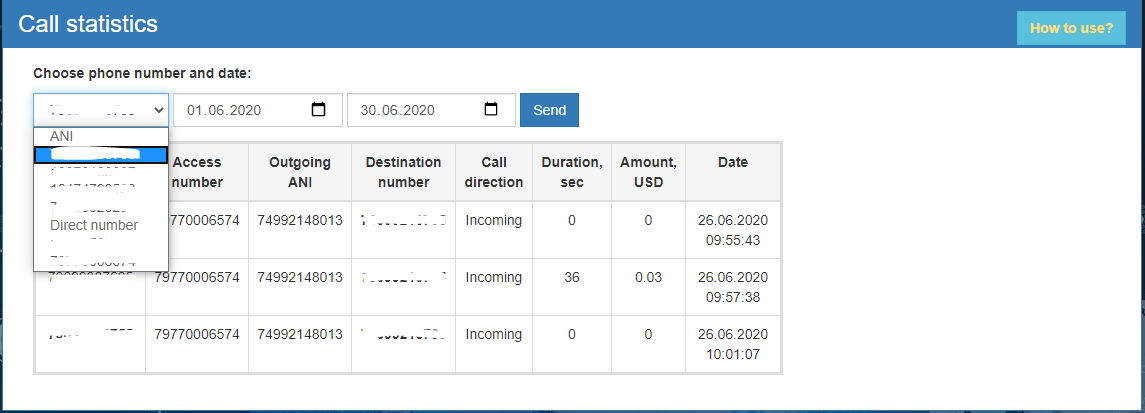Статистика/en — различия между версиями
| (не показано 9 промежуточных версий 2 участников) | |||
| Строка 1: | Строка 1: | ||
<languages/> | <languages/> | ||
| − | + | The statistics section displays all the calls made, their duration and cost (Figure 1). | |
| − | [[File: | + | |
| + | The DirectPhone system allows you to view two types of statistics: incoming and outgoing. | ||
| + | |||
| + | For numbers in the subgroup '''ANI''' statistics of outgoing calls are available. | ||
| + | |||
| + | For numbers in the subgroup '''Direct number''' statistics of incoming calls are available. | ||
| + | |||
| + | To display call statistics - select the number you are interested in from the drop-down list and the date of the call. The system will automatically determine if the call is incoming or outgoing for your number. | ||
| + | [[File:stat_eng.png|frame|Figure 1 - Statistics]] | ||
Текущая версия на 14:38, 30 июня 2020
The statistics section displays all the calls made, their duration and cost (Figure 1).
The DirectPhone system allows you to view two types of statistics: incoming and outgoing.
For numbers in the subgroup ANI statistics of outgoing calls are available.
For numbers in the subgroup Direct number statistics of incoming calls are available.
To display call statistics - select the number you are interested in from the drop-down list and the date of the call. The system will automatically determine if the call is incoming or outgoing for your number.