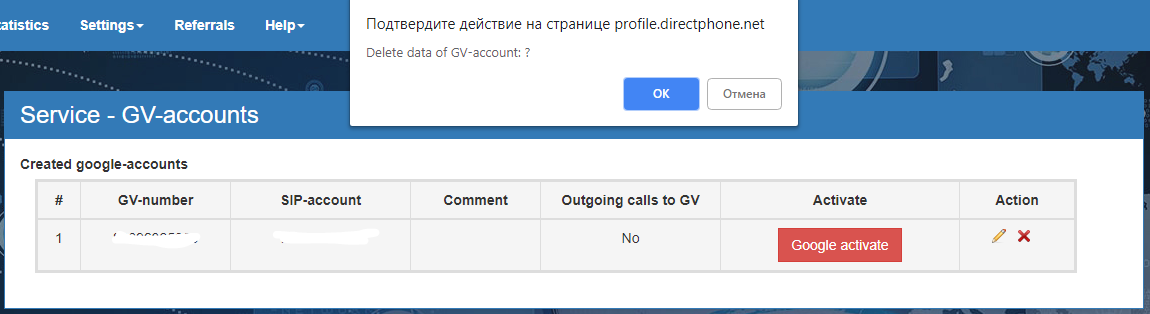Translations:Удаление Google Voice номера/1/en — различия между версиями
Krown1900 (обсуждение | вклад) (Новая страница: «In order to delete your GV-account from the DirectPhone system, you need to click on the delete icon, after which, in the window that appears with confirmation of…») |
|||
| Строка 1: | Строка 1: | ||
In order to delete your GV-account from the DirectPhone system, you need to click on the delete icon, after which, in the window that appears with confirmation of deletion, click the OK button. After that your GV-account will be deleted from the DirectPhone system (Figure 1). | In order to delete your GV-account from the DirectPhone system, you need to click on the delete icon, after which, in the window that appears with confirmation of deletion, click the OK button. After that your GV-account will be deleted from the DirectPhone system (Figure 1). | ||
| − | [[File:gv- | + | [[File:gv-delete_en.png|frame|Figure 1 - Delete GV account]] |
Текущая версия на 12:53, 19 октября 2018
In order to delete your GV-account from the DirectPhone system, you need to click on the delete icon, after which, in the window that appears with confirmation of deletion, click the OK button. After that your GV-account will be deleted from the DirectPhone system (Figure 1).