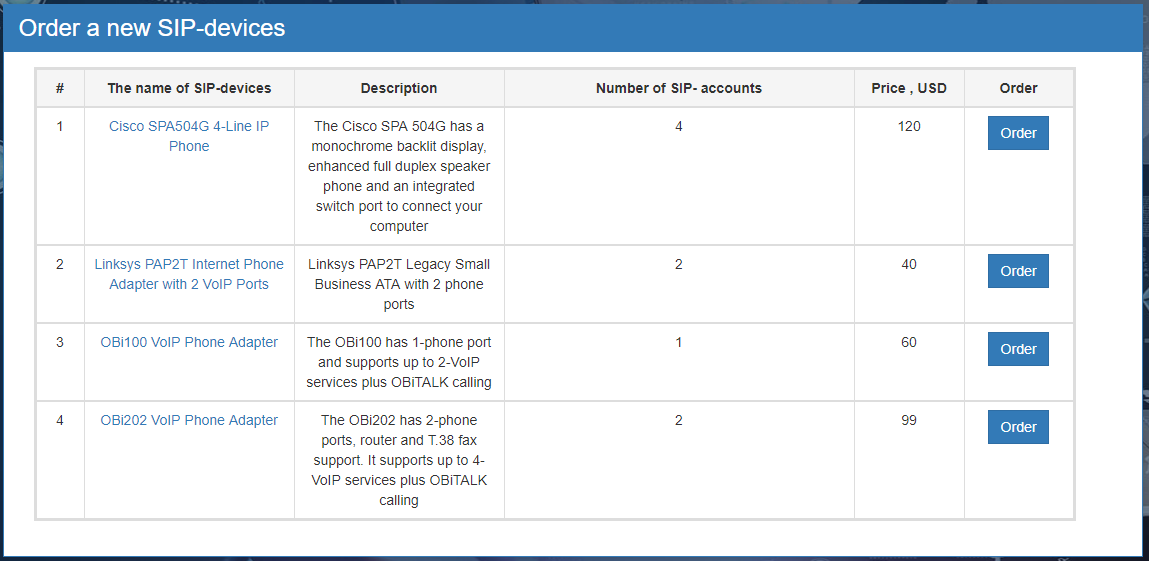Покупка SIP (VoIP) устройств/en — различия между версиями
Krown1900 (обсуждение | вклад) (Новая страница: «Purchase the SIP (VoIP) devices») |
|||
| Строка 3: | Строка 3: | ||
In order to purchase a SIP device, you need to go to the SIP device page, and select from the list of devices that you are interested in. (Figure 1) After that, click the Buy button and fill in all the necessary data, following the instructions on the page. After you have purchased a SIP device, a message will be sent to your email address stating that you made the order. In case of inaccuracies in the letter, you will need to contact to technical support. | In order to purchase a SIP device, you need to go to the SIP device page, and select from the list of devices that you are interested in. (Figure 1) After that, click the Buy button and fill in all the necessary data, following the instructions on the page. After you have purchased a SIP device, a message will be sent to your email address stating that you made the order. In case of inaccuracies in the letter, you will need to contact to technical support. | ||
| − | [[File: | + | [[File:buy_new_SIP_en.png|frame|Figure 1 - Purchase new SIP device]] |
Текущая версия на 12:48, 19 октября 2018
In DirectPhone system it is possible to connect a telephone SIP adapter, pre-configured to work with our service. You can purchase and install a customized SIP device at home only if you have an automatic issuance of IP addresses (DHCP-server).
In order to purchase a SIP device, you need to go to the SIP device page, and select from the list of devices that you are interested in. (Figure 1) After that, click the Buy button and fill in all the necessary data, following the instructions on the page. After you have purchased a SIP device, a message will be sent to your email address stating that you made the order. In case of inaccuracies in the letter, you will need to contact to technical support.