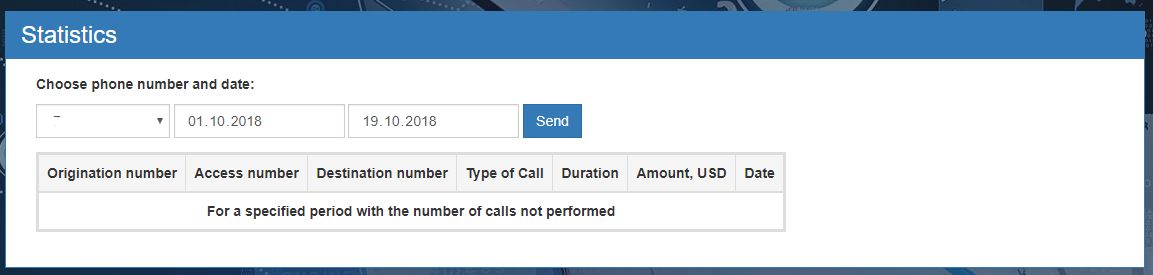Translations:Статистика/1/en — различия между версиями
Krown1900 (обсуждение | вклад) (Новая страница: «In the statistic section all the completed calls, their duration and cost are displayed (Figure 1). To display the information, select the number from which you m…») |
|||
| Строка 1: | Строка 1: | ||
In the statistic section all the completed calls, their duration and cost are displayed (Figure 1). To display the information, select the number from which you made the call, the period for which you want to get statistics and press the Send '''button'''. | In the statistic section all the completed calls, their duration and cost are displayed (Figure 1). To display the information, select the number from which you made the call, the period for which you want to get statistics and press the Send '''button'''. | ||
| − | [[File: | + | [[File:statistic_en.png|frame|Figure 1 - Statistic]] |