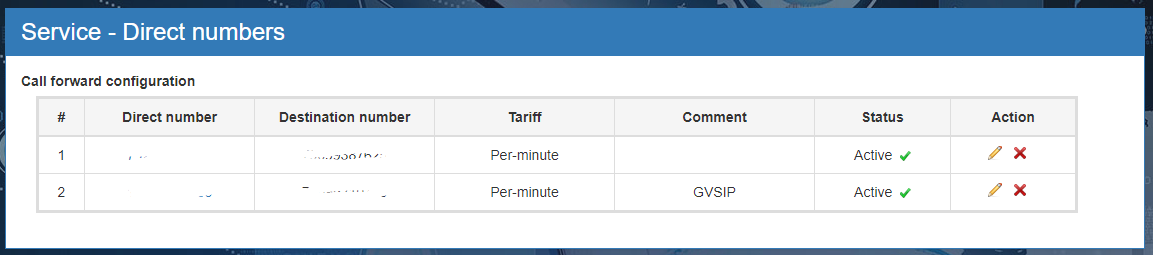Translations:Редактирование и удаление Прямого номера/1/en — различия между версиями
Krown1900 (обсуждение | вклад) (Новая страница: «To edit and delete a Direct number in the Service section on the Direct numbers tab, review the list of all created forwarding directions (Figure 1), select the o…») |
|||
| Строка 1: | Строка 1: | ||
To edit and delete a Direct number in the Service section on the Direct numbers tab, review the list of all created forwarding directions (Figure 1), select the one you want to edit or delete, and click on the corresponding icon on the left. After making all the necessary changes do not forget to click on the save icon. | To edit and delete a Direct number in the Service section on the Direct numbers tab, review the list of all created forwarding directions (Figure 1), select the one you want to edit or delete, and click on the corresponding icon on the left. After making all the necessary changes do not forget to click on the save icon. | ||
| − | [[File: | + | [[File:route_redirect_en.png|frame|Figure 1 - Created Routes for redirect]] |
Текущая версия на 12:40, 19 октября 2018
To edit and delete a Direct number in the Service section on the Direct numbers tab, review the list of all created forwarding directions (Figure 1), select the one you want to edit or delete, and click on the corresponding icon on the left. After making all the necessary changes do not forget to click on the save icon.