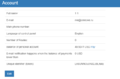Getting started
Версия от 13:43, 17 декабря 2020; Administrator (обсуждение | вклад)
To start using, you need to go to the Registration section http://profile.directphone.net/registration.php and specify all the necessary data or choose Registration using social networks (Google, Facebook), see Fig. 1 and Fig.2. After this on the login page http://profile.directphone.net (Figure 3) you need to enter the Login and Password or use the authorization option through a Google account or Facebook. After a successful login, the page with the settings of your personal account appears on the screen (Figure 4).
IMPORTANT: Use your unique identifier (token) to complete the authorization procedure in Google Chrome Extension DirectPhone.