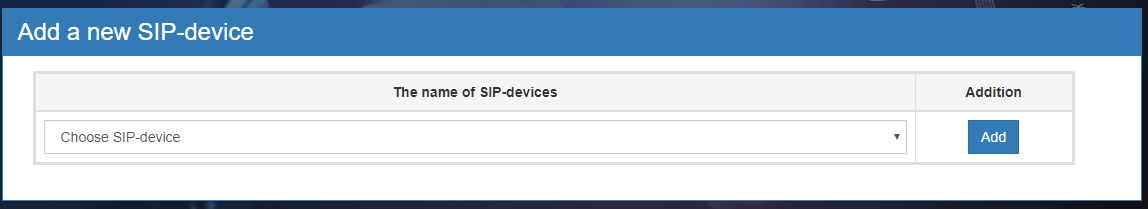Manual addition of the purchased SIP device
Версия от 12:49, 19 октября 2018; Administrator (обсуждение | вклад)
You can independently connect the SIP devices to the DirectPhone service, which is in the list of available devices.
To do this, in the Add a new SIP device section, select your SIP device from the drop-down list, click the Add button and fill in all necessary fields following the instructions on the page (Figure 1)
After that, go to the Help page, on the Documents tab, and read the instructions for setting up your SIP device.