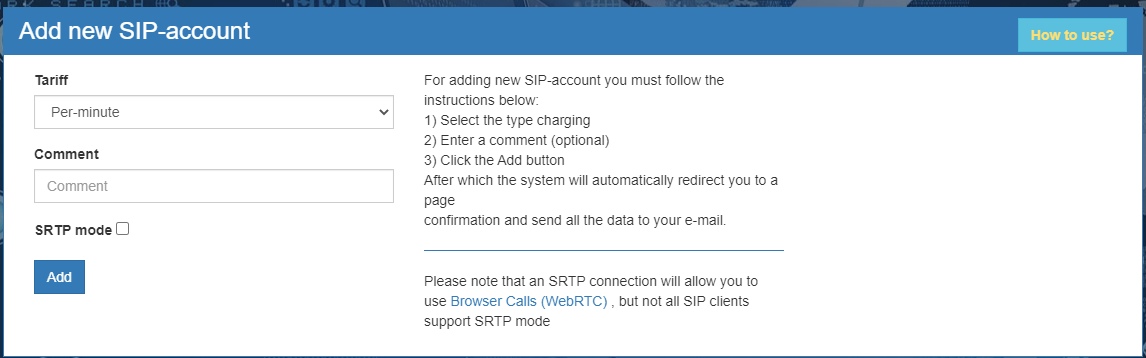Create a new SIP account
Версия от 14:49, 30 октября 2020; Administrator (обсуждение | вклад)
In order to add a new SIP account in the Service section of the SIP accounts tab, use the form to create a new SIP account (Figure 1)
To add a new SIP account, you must do the following:
- Select a pricing type and enter a comment
After completing all of the above, click the Add button.
After that, on the confirmation page, click the Save button. The system will automatically send an email containing the credentials of your new SIP account to the email address you specified during registration.