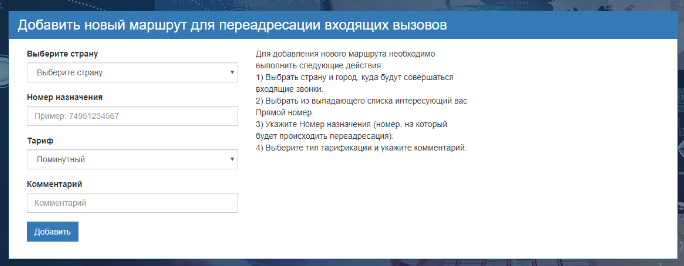Create a new Direct number
The Direct number is the number for incoming calls, when you call to which you will be automatically redirected to the destination number you specified. To add a new direct number in the Service section on the Direct numbers tab, use the form to create a new Direct number (Figure 1).
To add a new Direct number, you must do the following:
- Select the country and the city from the drop-down menu
- Choose a Direct number in this direction, which will be used to make incoming calls
- Specify Destination number (your number or forwarding number)
- Select a pricing type and enter a comment
- After completing all of the above, click the Add button
IMPORTANT: Immediately after creating a new Direct number from your personal account, the amount needed to connect the direct number and the amount of payment for the one month will be written off. If a monthly tariff is chosen, then the amount needed to activate the service and use it within a month will also be deducted from your personal account. Please note that numbers from Russia, the United States and Canada will be issued immediately, and numbers from other countries will be issued within 1 working day.
NOTE: If you receive an incoming call to your Direct number, if the destination number to which the SIP address is sent, you will receive information about the caller's number. Otherwise, as the number you will see the purchased Direct number.