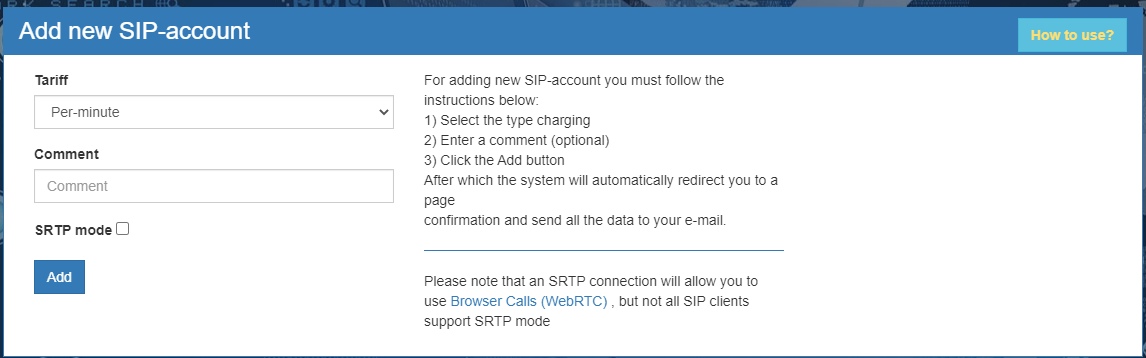Create a new SIP account
Версия от 14:49, 30 октября 2020; FuzzyBot (обсуждение | вклад) (Обновление для соответствия новой версии исходной страницы.)
In order to add a new SIP account in the Service section of the SIP accounts tab, use the form to create a new SIP account (Figure 1)
To add a new SIP account, you must do the following:
- Select a pricing type and enter a comment
After completing all of the above, click the Add button.