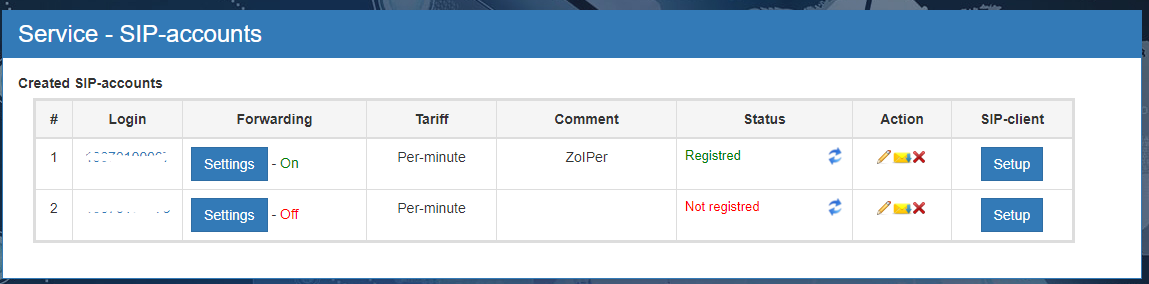Edit and Delete SIP account
Версия от 12:45, 19 октября 2018; Administrator (обсуждение | вклад)
To edit and delete a SIP account in the Service section of the SIP accounts tab, review the list of all SIP accounts created (Figure 1), select one that you want to edit or delete, and click on the corresponding icon on the left. After making all the necessary changes do not forget to click on the save icon.
The system will automatically notify you about the removal of your SIP account by sending you an email to the email address you provided during registration.