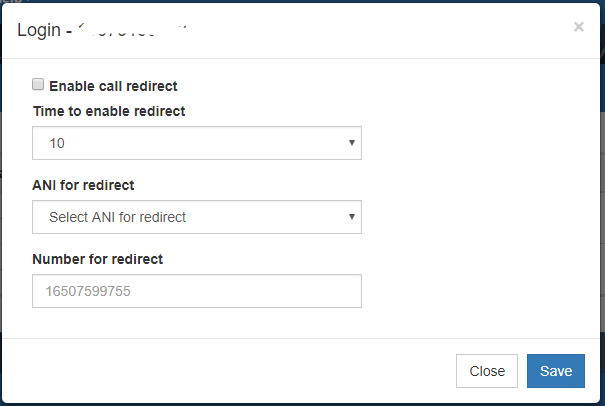Настройка переадресации SIP аккаунта/en — различия между версиями
Krown1900 (обсуждение | вклад) (Новая страница: «The redirect settings for the SIP account») |
|||
| Строка 7: | Строка 7: | ||
Then you need to click the Save button and the system will automatically make all the changes. | Then you need to click the Save button and the system will automatically make all the changes. | ||
| − | [[File: | + | [[File:SIP_redirect_settings_en.png|frame|Figure 1 - SIP account redirect settings]] |
Текущая версия на 12:47, 19 октября 2018
To set up the forwarding, click the Settings button and configure all the items on the screen form (Figure 1):
- Enable call forwarding
- The time to activate the redirect is the time at which the call is forwarded to the number that you specify below
- Caller IDs - a list of your outgoing numbers that your call can be redirected to
- OR number for redirection - any number to which your call will be redirected
Then you need to click the Save button and the system will automatically make all the changes.