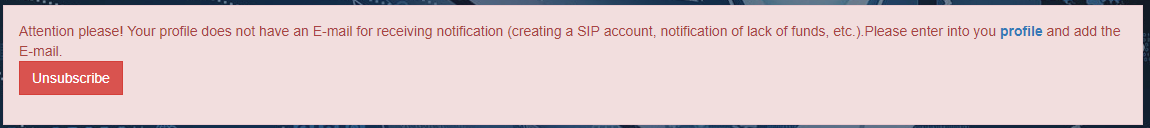Account edit
To edit an account, you must click the Edit button, and then make the necessary changes. You can change:
- Full name
- Email address (E-mail)
- The threshold value of the balance, at which you will receive a notification to the e-mail address about the need to replenish the account
- Main Caller ID (Origination number)
- Control Panel Language
- Delete your account