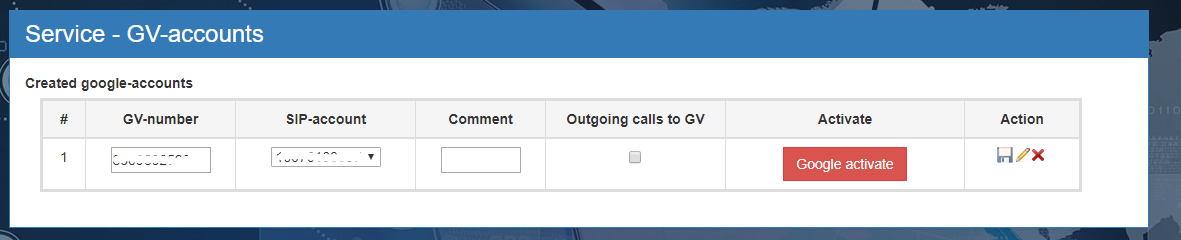Редактирование Google Voice номера/en — различия между версиями
Krown1900 (обсуждение | вклад) (Новая страница: «Edit Google Voice numbers») |
|||
| Строка 2: | Строка 2: | ||
In order to edit the data in your GV-account, you need to click on the Edit button and, in the appeared fields, change the necessary data. After editing, click on the Save icon to complete the data editing process (Figure 1). | In order to edit the data in your GV-account, you need to click on the Edit button and, in the appeared fields, change the necessary data. After editing, click on the Save icon to complete the data editing process (Figure 1). | ||
| − | [[File:Gv- | + | [[File:Gv-edit_en.png|frame|Figure 1 - Edit GV account]] |