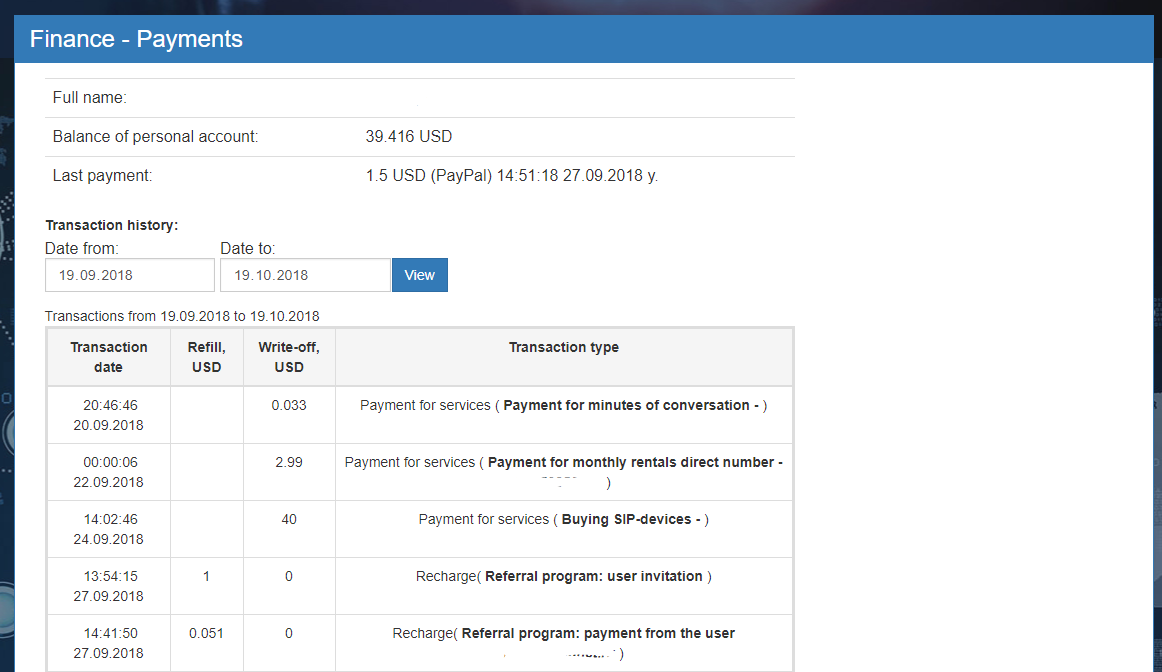Финансы/en — различия между версиями
Krown1900 (обсуждение | вклад) (Новая страница: «Finance») |
|||
| Строка 1: | Строка 1: | ||
<languages/> | <languages/> | ||
You can pay for DirectPhone by a Promo-codes, Stripe or Paypal services, by opening the Finance tab and selecting the appropriate option. Also on this page you can see all the payments and service charges that you made. To do this, simply specify the range that you interested and click the Show button (Figure 1). | You can pay for DirectPhone by a Promo-codes, Stripe or Paypal services, by opening the Finance tab and selecting the appropriate option. Also on this page you can see all the payments and service charges that you made. To do this, simply specify the range that you interested and click the Show button (Figure 1). | ||
| − | [[File: | + | [[File:finance_en.png|frame|Figure 1 - Finance]] |
Текущая версия на 12:54, 19 октября 2018
You can pay for DirectPhone by a Promo-codes, Stripe or Paypal services, by opening the Finance tab and selecting the appropriate option. Also on this page you can see all the payments and service charges that you made. To do this, simply specify the range that you interested and click the Show button (Figure 1).