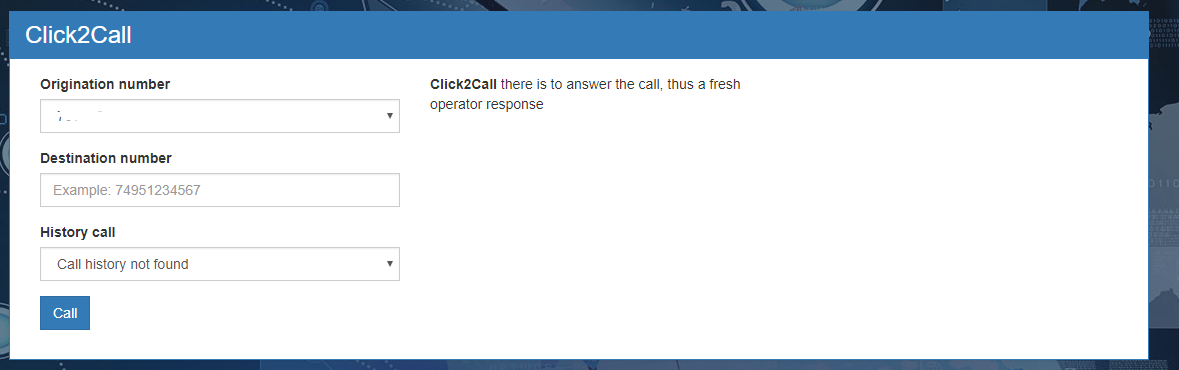Click-to-call/en — различия между версиями
Krown1900 (обсуждение | вклад) (Новая страница: «Click-to-call») |
|||
| Строка 1: | Строка 1: | ||
<languages/> | <languages/> | ||
Click-to-Call service is used to initialize a two-way incoming call to you and the called subscriber (Callback). In order to make a call you need to select your Origination number (Caller ID) and enter the destination number (Figure 1), then click the '''Call''' button. | Click-to-Call service is used to initialize a two-way incoming call to you and the called subscriber (Callback). In order to make a call you need to select your Origination number (Caller ID) and enter the destination number (Figure 1), then click the '''Call''' button. | ||
| − | [[File: | + | [[File:click_to_call_en.png|frame|Figure 1 - Click-to-call]] |