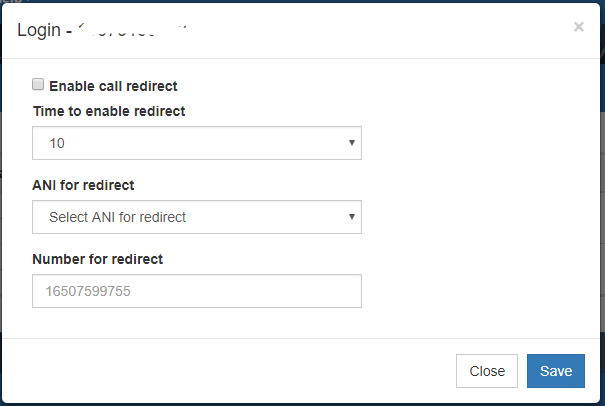Материал из wiki.directphone.net
Строка 1:
Строка 1: Then you need to click the Save button and the system will automatically make all the changes.
Then you need to click the Save button and the system will automatically make all the changes.
− [[File:SIP_redirect_settings.png|frame|Figure 1 - SIP account redirect settings]]
+ [[File:SIP_redirect_settings_en .png|frame|Figure 1 - SIP account redirect settings]]
Текущая версия на 12:47, 19 октября 2018
Информация о сообщении (править ) Это сообщение не имеет описания. Если вы знаете, где или как это сообщение используется, то можете помочь другим переводчикам, добавив к нему описание.
Формулировка сообщения (Настройка переадресации SIP аккаунта )
После чего вам необходимо нажать кнопку '''Сохранить''' и система автоматически сохранит все изменения.
После чего вам необходимо нажать кнопку '''Сохранить''' и система автоматически сохранит все изменения.
[[File:SIP_redirect_settings.png|frame|Рис.1 - Настройки переадресации SIP аккаунта]] Перевод Then you need to click the Save button and the system will automatically make all the changes. Then you need to click the Save button and the system will automatically make all the changes.
Figure 1 - SIP account redirect settings