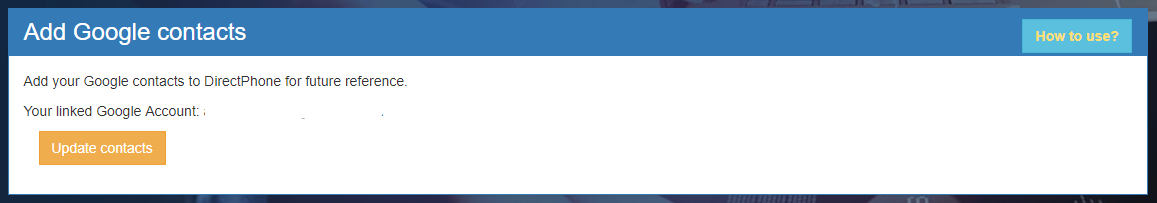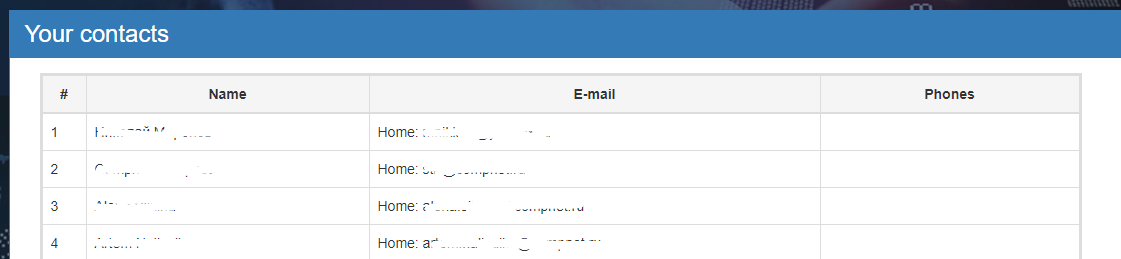Строка 1:
Строка 1: On the page below will be presented your complete list of contacts with their names, E-mail and telephones. (Figure 3)
On the page below will be presented your complete list of contacts with their names, E-mail and telephones. (Figure 3)
− [[File:google_contact_connect_en.png|frame|Рис.1 - Connecting Google contacts]]
+ [[File:google_contact_connect_en.png|frame|Figure 1 - Connecting Google contacts]]
− [[File:google_contact_now_en.png|frame|Рис.2 - Update Google contacts]]
+ [[File:google_contact_now_en.png|frame|Figure 2 - Update Google contacts]]
− [[File:google_contact_list_en.png|frame|Рис.3 - List of contacts]]
+ [[File:google_contact_list_en.png|frame|Figure 3 - List of contacts]]
Текущая версия на 14:07, 8 ноября 2018
Информация о сообщении (править ) Это сообщение не имеет описания. Если вы знаете, где или как это сообщение используется, то можете помочь другим переводчикам, добавив к нему описание.
Формулировка сообщения (Google контакты )
На странице ниже будет представлен ваш полный перечень контактов с их именами, E-mail и телефонами. (рис. 3)
На странице ниже будет представлен ваш полный перечень контактов с их именами, E-mail и телефонами. (рис. 3)
[[File:google_contact_connect.png|frame|Рис.1 - Подключение Google контактов]]
[[File:google_contact_now.png|frame|Рис.2 - Обновление Google контактов]]
[[File:google_contact_list.png|frame|Рис.3 - Перечень контактов]] Перевод On the page below will be presented your complete list of contacts with their names, E-mail and telephones. (Figure 3) On the page below will be presented your complete list of contacts with their names, E-mail and telephones. (Figure 3)
Figure 1 - Connecting Google contacts
Figure 2 - Update Google contacts
Figure 3 - List of contacts